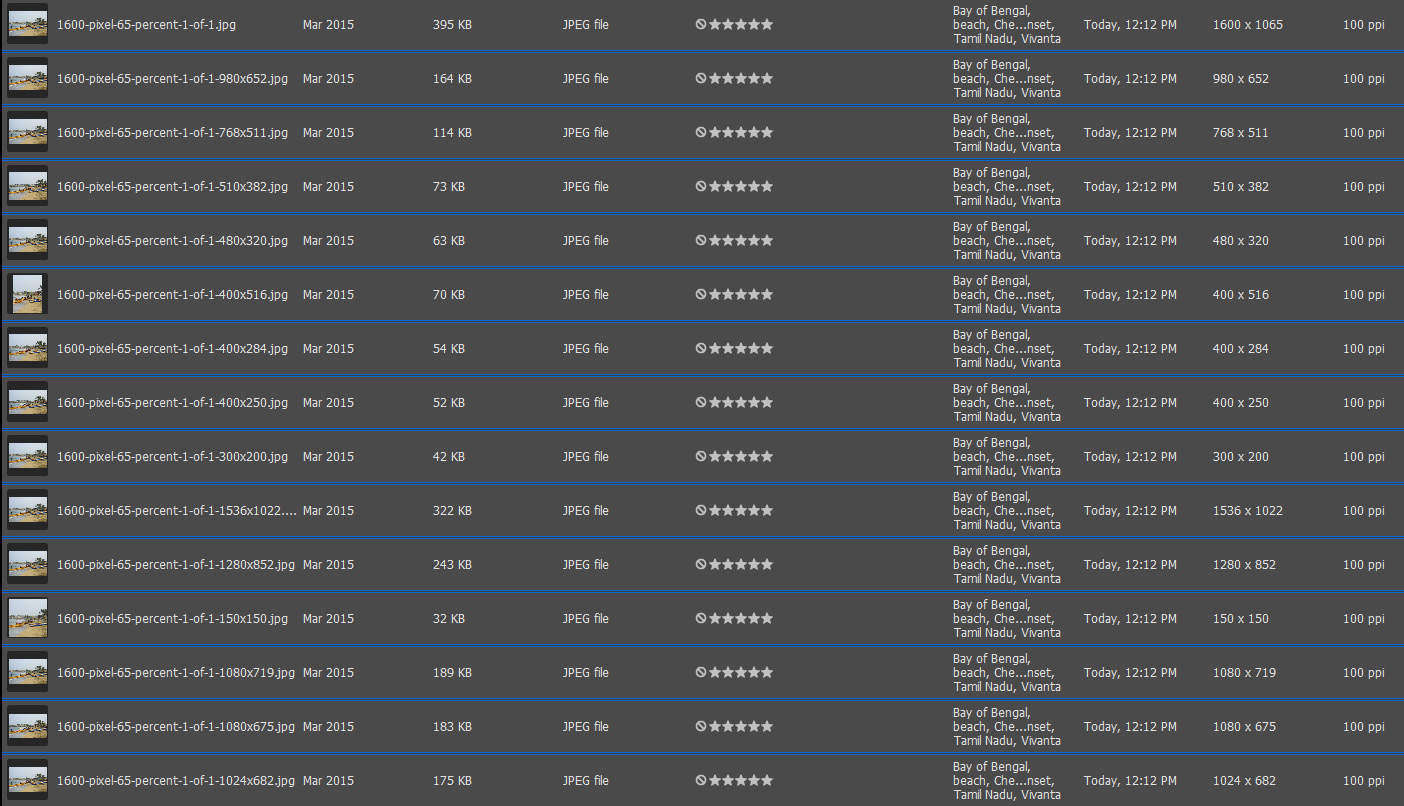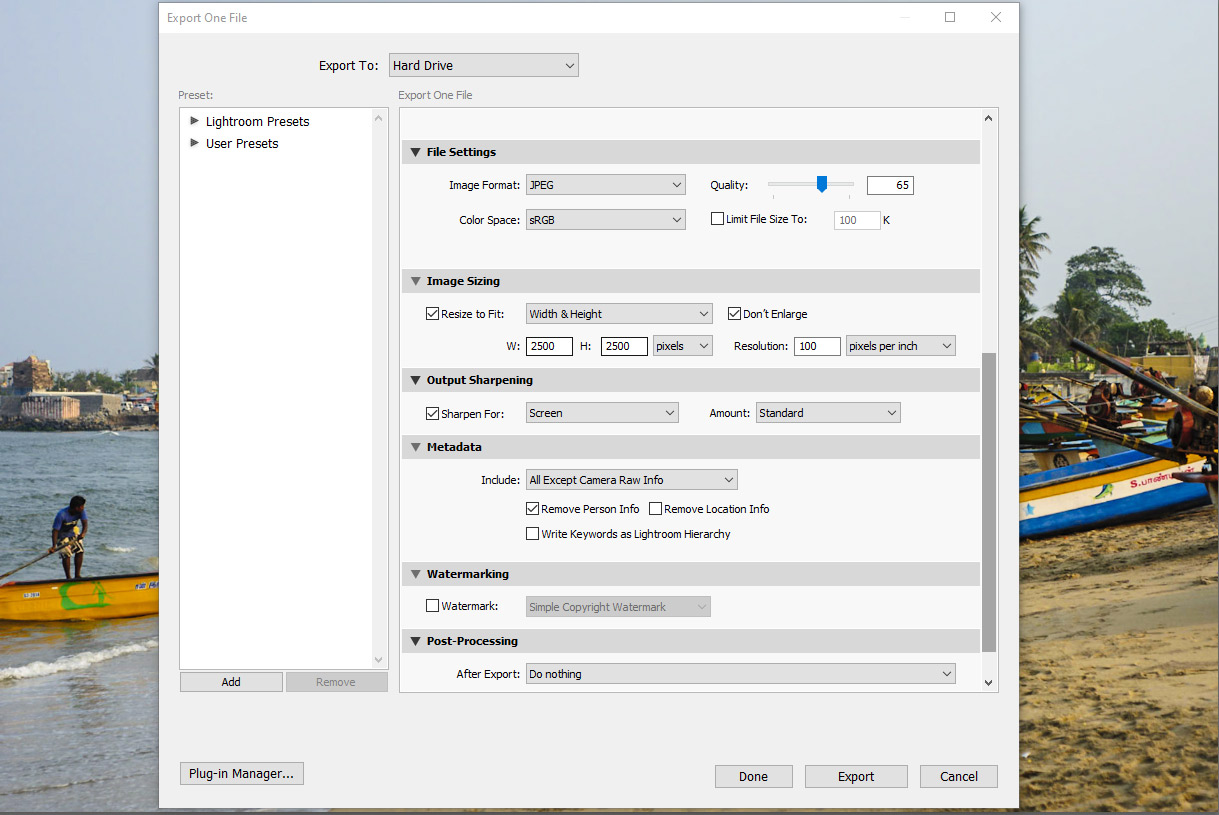Image compression for web.
Image size for websites can be challenging. How do you get the perfect size for upload? How much compression? This website is a WordPress site and images are automatically processed in several different sizes at upload. WordPress is fully responsive and will load an image according to display on users device. Desktop, tablet or smartphone. Click on images below to open in lightbox.
Image number two is 1980 x 1318 pixel and compressed to quality 70 in Adobe Lightroom Classic.
Upload size is 581 KB.
My desktop display has 1980 x 1200 pixel and I’m not able to see any significant difference in details between the three examples shown here. Press F11 in your browser for full screen.
Large image size makes long load times, 1600 pixel on long side and quality 65 is fine for most desktops.